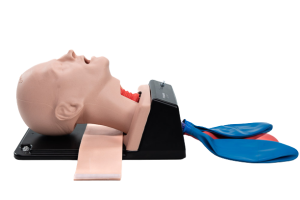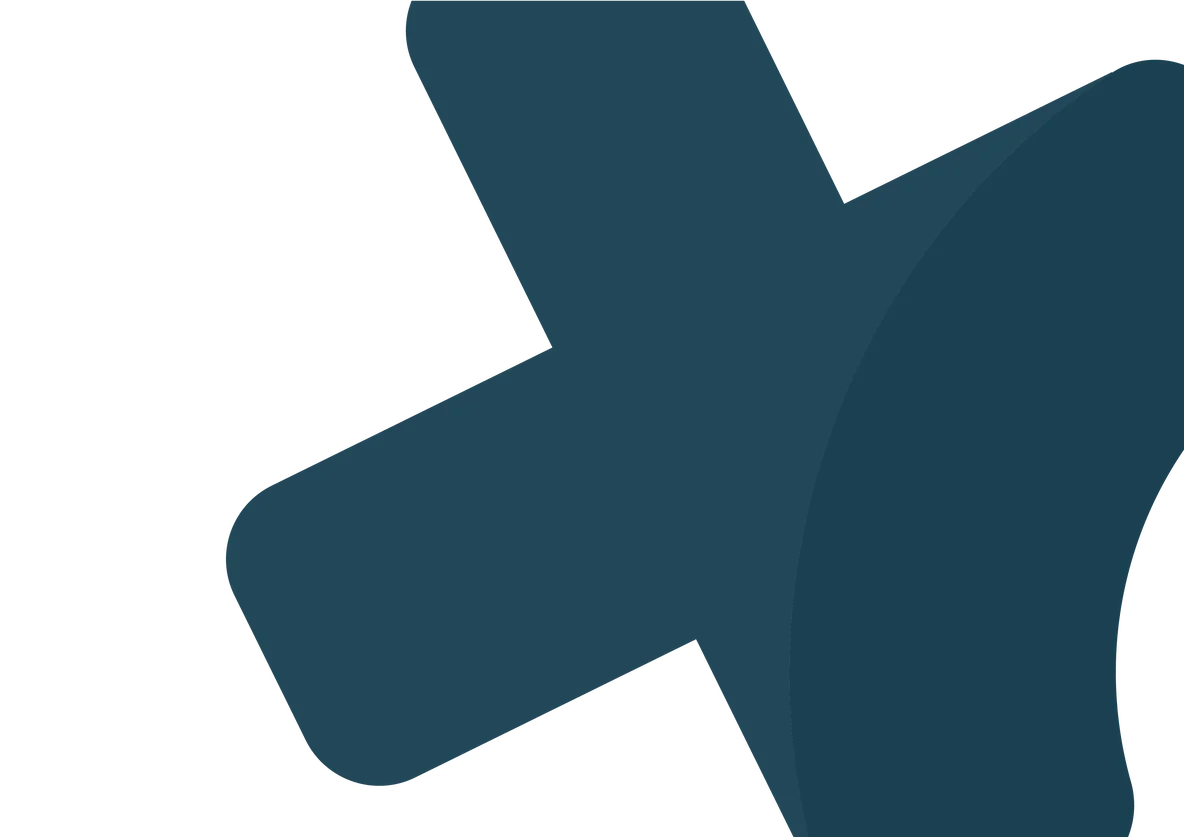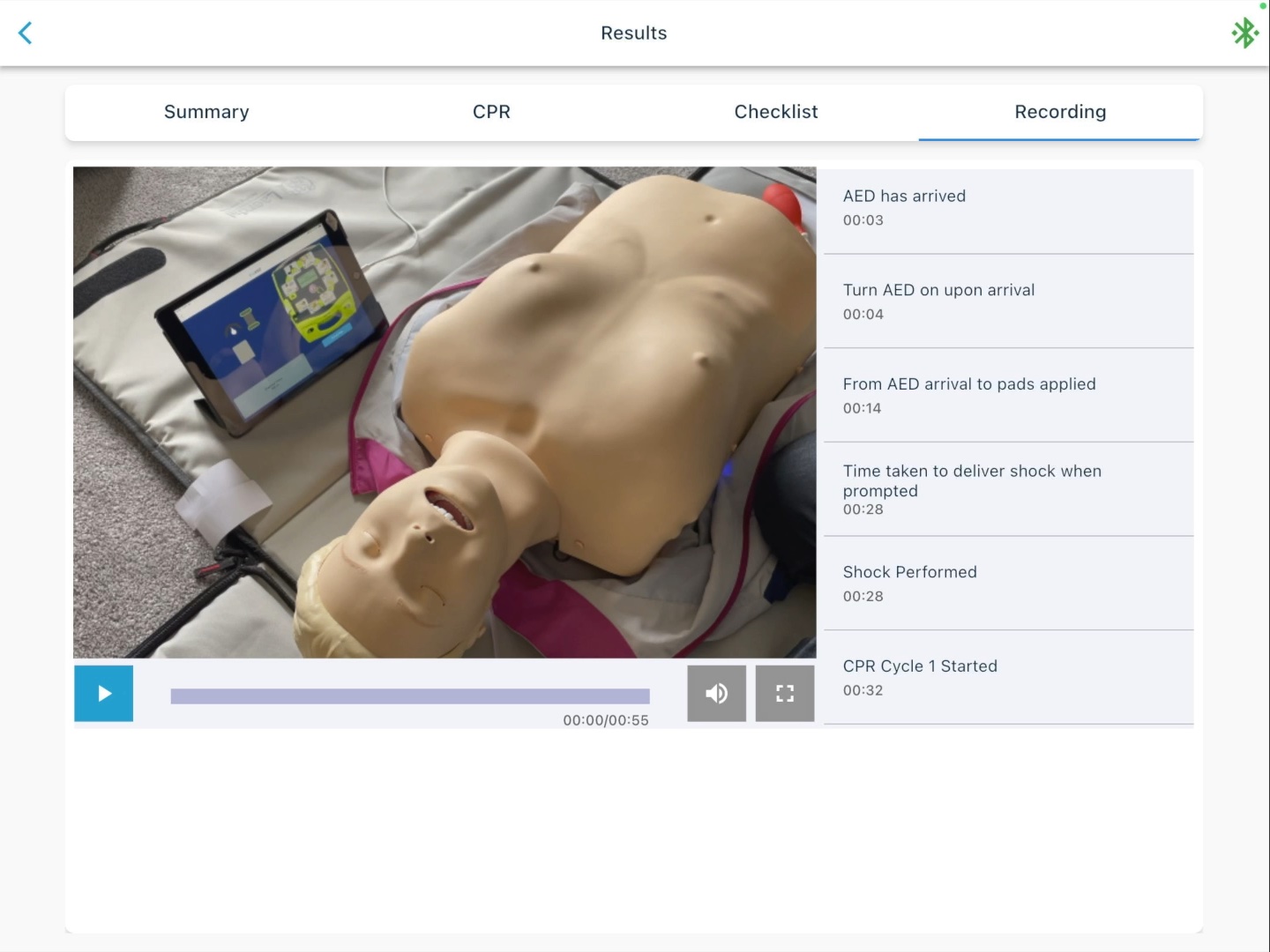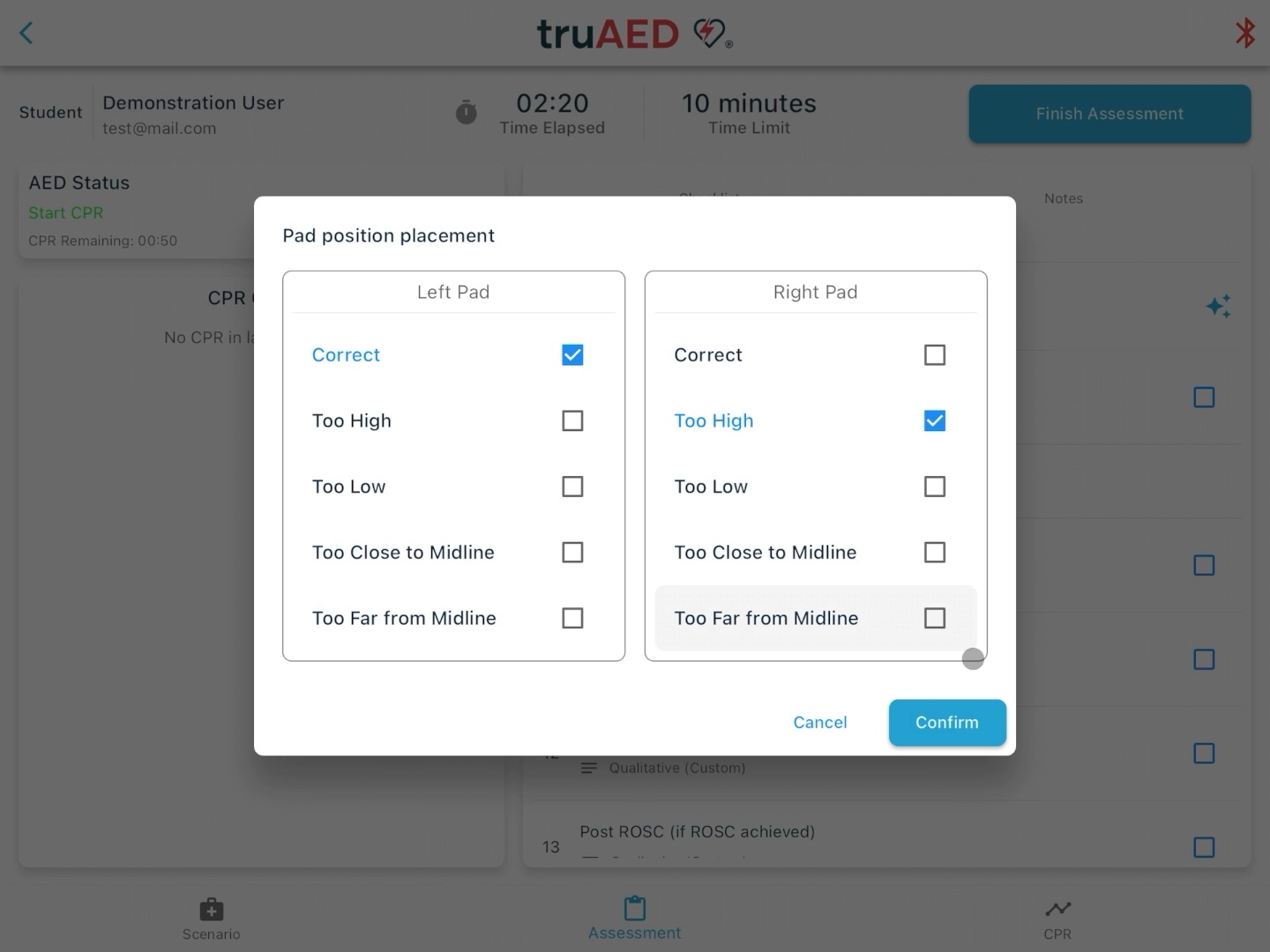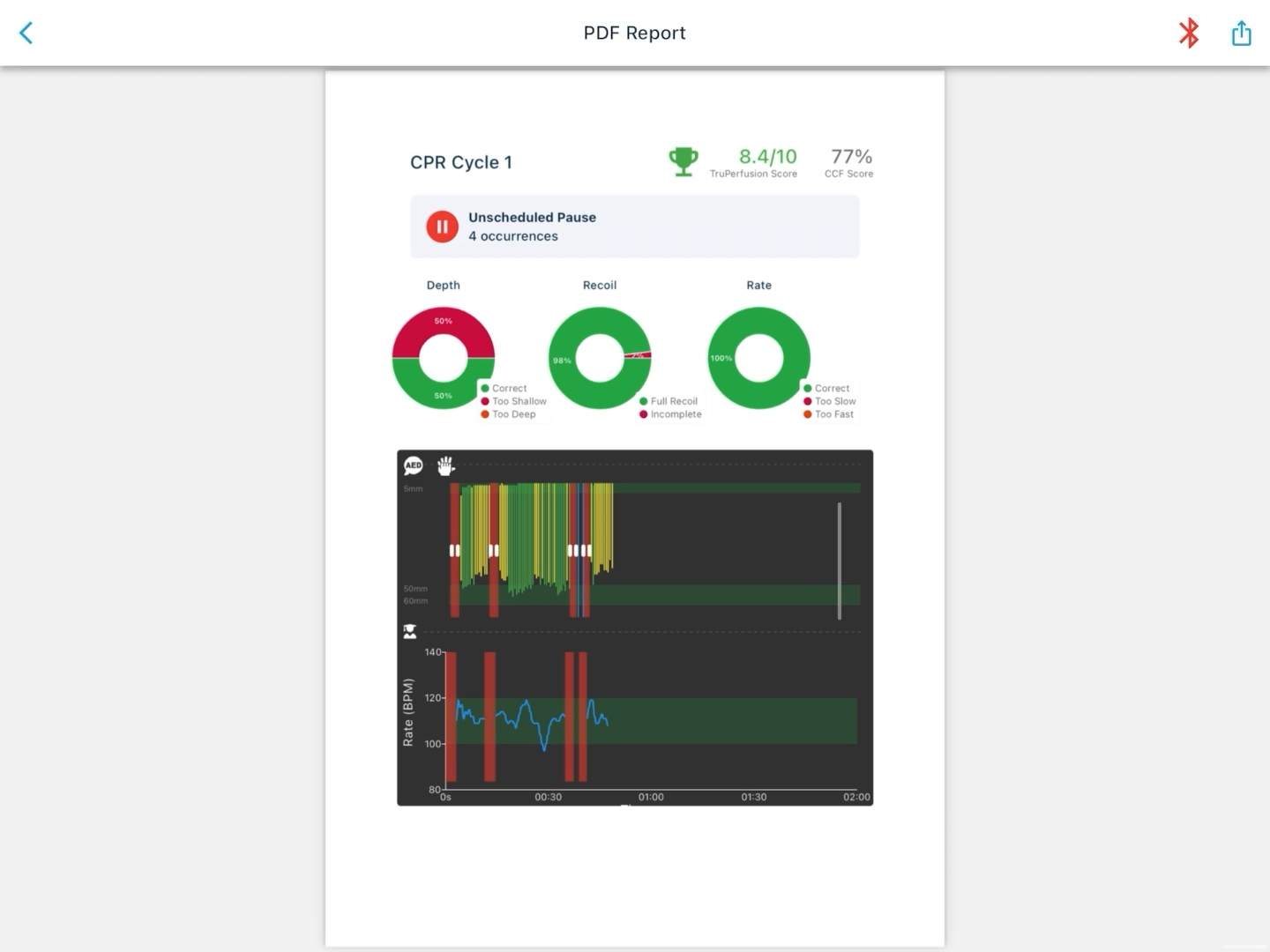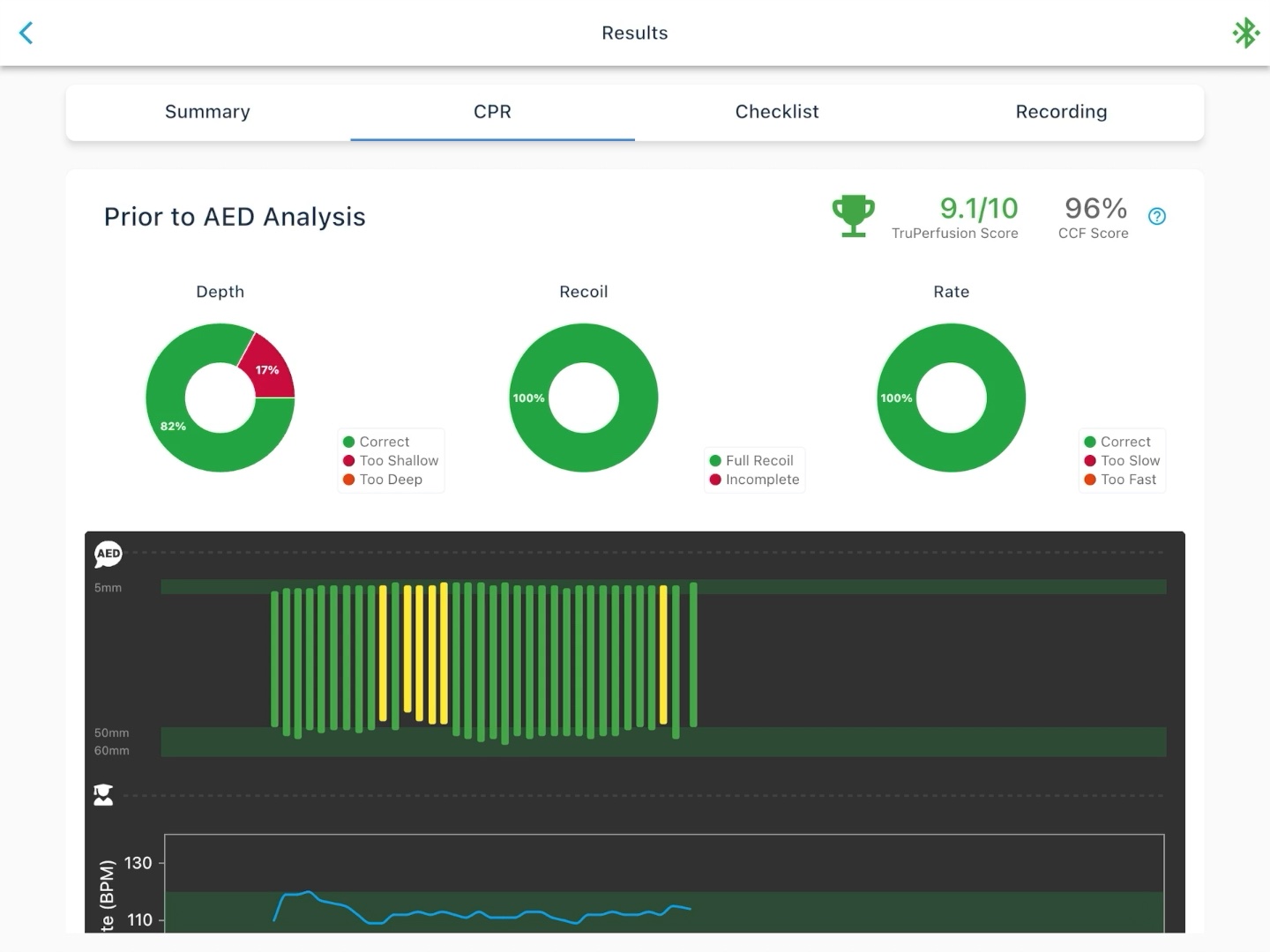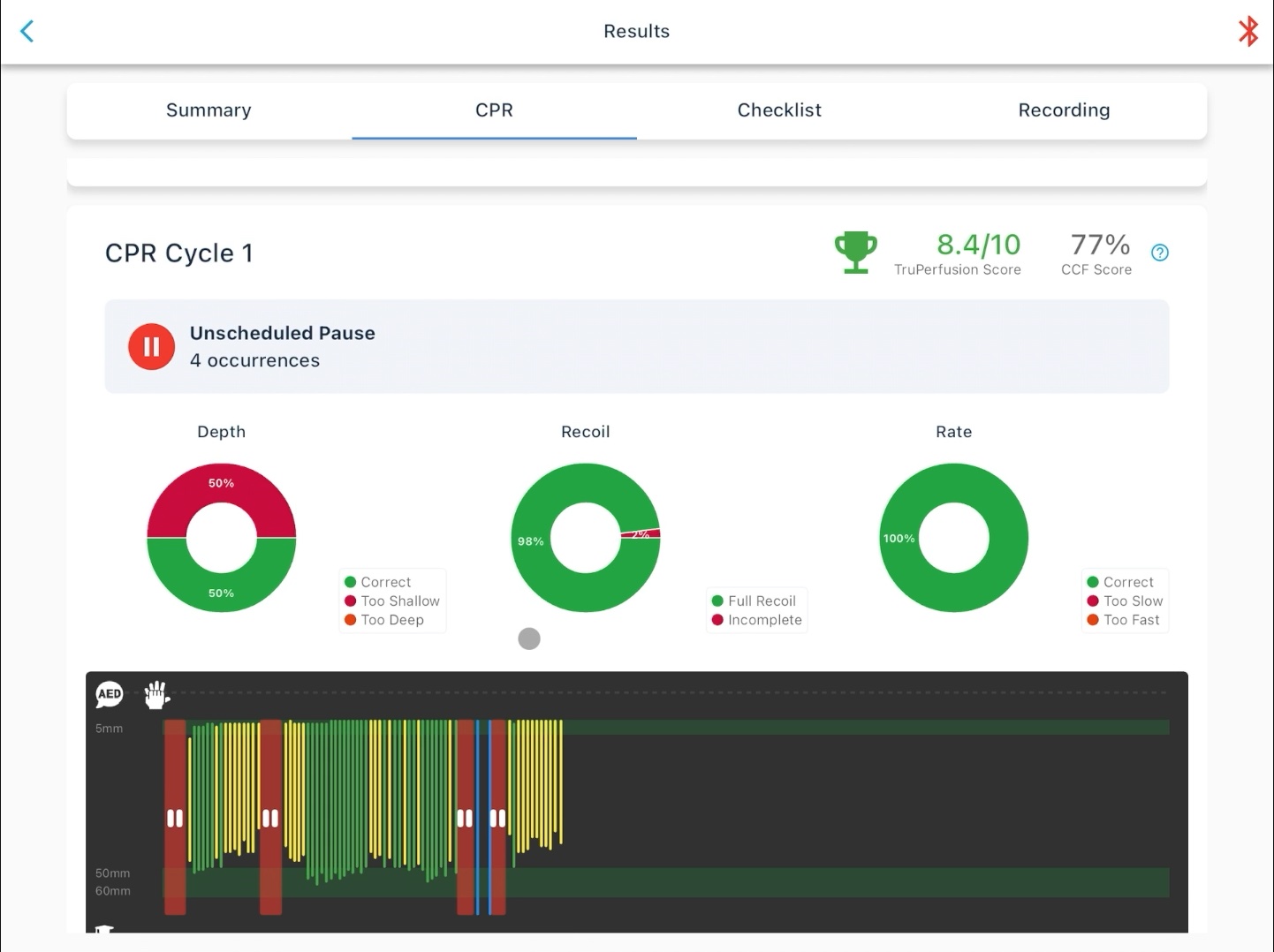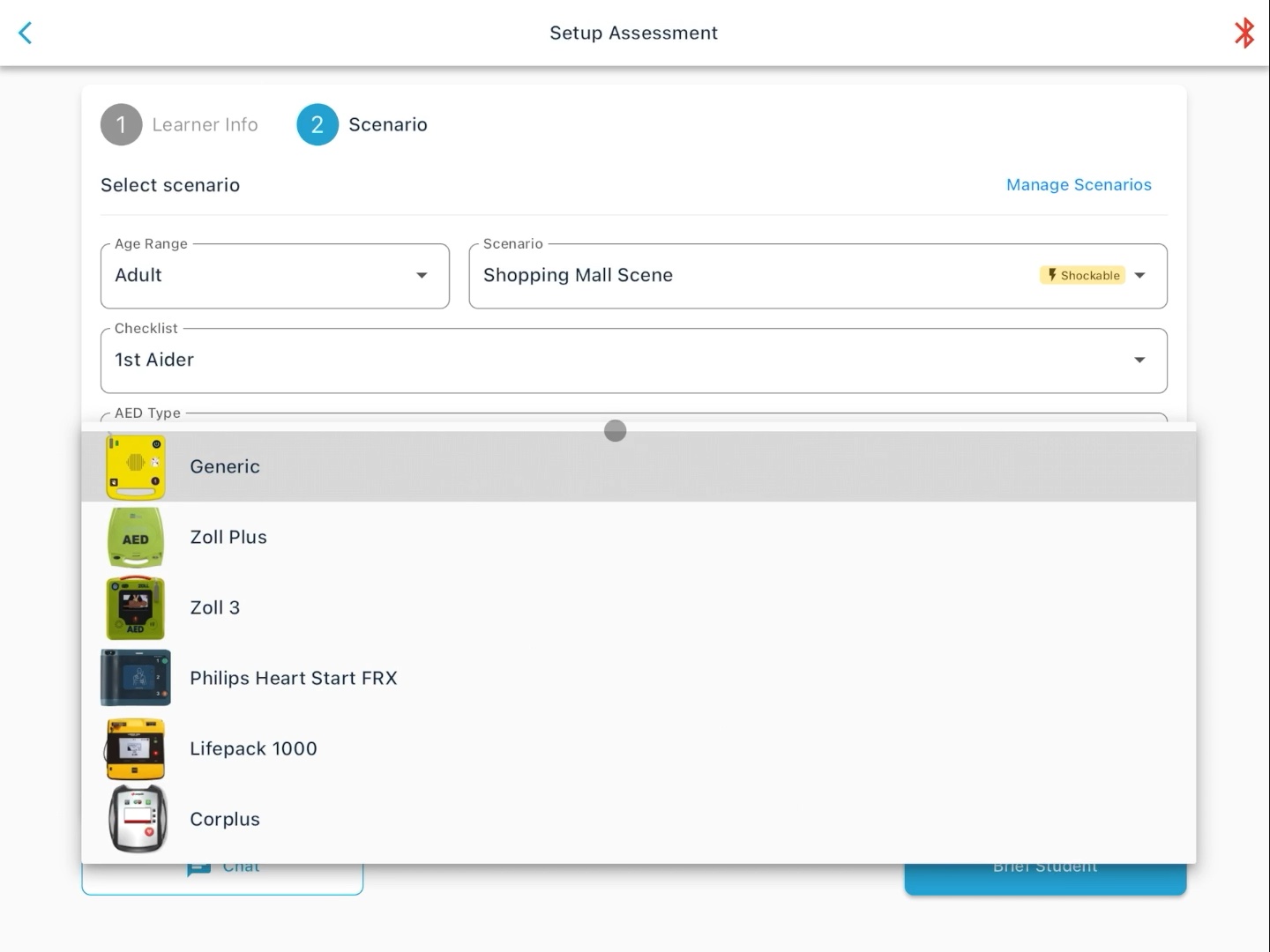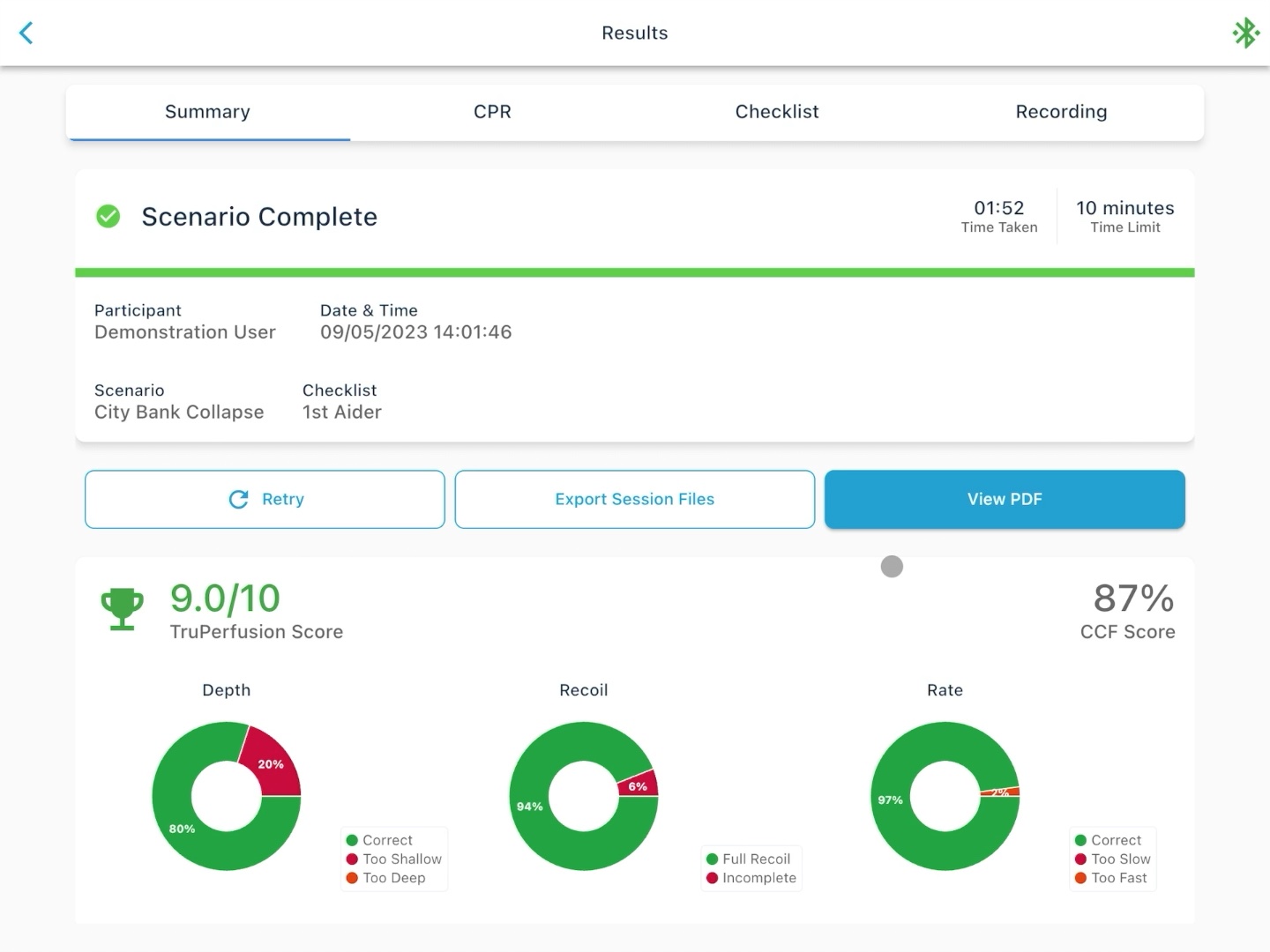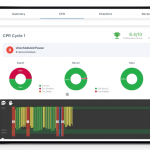TruAED
Product Code:TAEDAPP
AED app for objective CPR training
Introducing TruAED, a self-directed simulated AED (Automated External Defibrillator) app for objective CPR (Cardio Pulmonary Resuscitation) training. Familiarise yourself with common automatic defibrillators, and receive meaningful and valuable feedback on the quality of your chest compressions.
TruAED can be used for teaching the Quality Standards: CPR and AED training in the community outlined by the Resuscitation Council UK. Allowing the teaching specifications of community based Adult CPR/AED awareness with additional basic and enhanced options.
You can train anytime, anywhere and be fully prepared to save a life!
With the self-directed simulated approach, you will receive objective performance feedback helping you to improve your CPR technique and become more confident in your abilities.
Realtime audio, graphical and text feedback from the simulated AED will provide performance feedback and corrective actions required.
The app is easy to use and is suitable for healthcare professionals, first responders, and anyone who wants to learn CPR.
The software allows the user to participate in three various settings: Practice mode, Self-directed learning, or an Assessment mode (pre-planned or real time instructor led assessment).
TruAED provides a 3-in-1 solution to effectively delivering CPR and AED training through; The TruAED app, Training manikin and built in de-briefing video software.
Register to gain access to a free 21-day trial of TruAED.
Download the app via Android or iOS stores below.
Please note: available on Mac App Store (Apple Silicon Mac only) & iPad App Store – not available on Apple iPhone App Store.
Contact a specialist
Our product specialists are happy to assist with pricing, information and other enquiries. Please fill out this form and we will get back in touch as soon as possible.